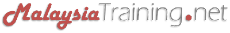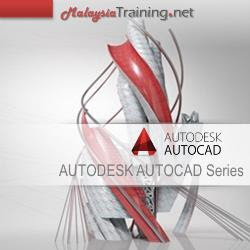 AutoCAD Training for Beginners
AutoCAD Training for BeginnersBy ComSystem Solutions
AutoCAD 2016 for Beginners
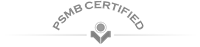


By ComSystem Solutions
|
|
|
|
comsystem@comsystemsolutions.com |
|
|
|
|
AutoCAD 2016 for Beginners
Training Category:
Information Technology
Target Audience:
No past experience in using AutoCAD 2D is required. However, participants are required to have a basic understanding of Windows, such as an ability to work with multiple windows and navigate the desktop, as well as having an understanding of computer file storage (i.e. drives, files and folders). If you are unsure if this is the right course for you, feel free to contact us for advice.
Duration:
2 Days
Nov 2019 ›
ComSystem Solutions Training Centre, Wisma Goshen, Plaza Pantai, Kuala Lumpur, Malaysia
Schedule:
Thu 07 Nov 2019 - Fri 08 Nov 2019
9:00AM - 5:00PM
Fee Per Person:
RM1,399.00
Promotions:
- Register before 27 Oct 2019 for only RM1,199 per person.
- 20% Discount for the 2nd seat registration.
* Other terms & conditions apply.
Dec 2019 ›
ComSystem Solutions Training Centre, Wisma Goshen, Plaza Pantai, Kuala Lumpur, Malaysia
Schedule:
Thu 12 Dec 2019 - Fri 13 Dec 2019
9:00AM - 5:00PM
Fee Per Person:
RM1,399.00
Promotions:
- Register before 02 Dec 2019 for only RM1,199 per person.
- 20% Discount for the 2nd seat registration.
* Other terms & conditions apply.
|
|
Request for Quotation |
|
|
+603-5162-8254
+603-2201-4622 |
|
|
maler@comsystemsolutions.com
comsystem@comsystemsolutions.com |
- Language: English
- PowerPoint Presentation
- Workshop
- Reading Materials
- Computer Lab Work
- Lecture
- Certificate of Participation
Course Introduction ›
This is a 2-day AutoCAD training course that designed for beginners. It helps you to become more confident in AutoCAD by guiding you through the fundamentals of how AutoCAD works. This training gives you the opportunity to create plans and drawings in order for you to experience the practical use of AutoCAD. It may yet to turn you into an expert, but will definitely make you very comfortable working with AutoCAD, including being able to create simple plans and drawings all by yourself.
Course Objectives ›
By the end of this course, students will find them getting more comfortable working with AutoCAD independently. They will be able to create AutoCAD 2D drawings, navigate the environment, manipulate AutoCAD 2D objects and plot drawings.
Course Outline ›
Getting Started
- Starting a new drawing
- The screen layout
- Command Line & using the keyboard
- Opening an existing drawing
Basic Drawing and Editing
- Drawing Lines, Rectangles & Circles Erasing Objects
- Using Direct Distance Entry & Polar Tracking Drawing with Grid & Snap
- Viewing your drawing
- Drawing Arcs & Polylines
- Converting Lines & Arcs polylines
Drawing Precision
- Using Object Snap & Object Snap Overrides
- Understand how To use Polar Coordinate & D.D.E
Editing Commands
- Selecting Objects for Editing
- Moving & Copying Objects
- Rotating & Scaling Objects
- Using Trim, Extend, Fillet & Chamfer
- Offsetting & Mirroring Objects
- Creating Arrays of Objects (Polar & Rectangular)
Organising Your Drawings
- Creating New Drawings with templates
- What are Layers?
- Changing an Object's Layer
Printing
- Printing concepts
- Pen Assignment
- Plot Settings & Preview
Text & Dimensioning
- Adding, Formatting & Editing Multi-Text
- Spell Checking Text
- Using & Editing Hatch Patterns
- Using Gradient in your drawing
- Adding & Editing Dimensions
- Basic Leaders Selecting a Dimension Style
Contact us now ›
|
|
|
|
|
|