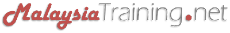Microsoft® Excel Power Query Training
Microsoft® Excel Power Query TrainingBy Sivanasan Sivarajah Julian
Integrating Microsoft® Excel Power Query Technology
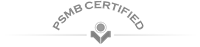


By Sivanasan Sivarajah Julian
|
|
|
|
+603-2201-4622 |
comsystem@comsystem . . . .com |
Integrating Microsoft® Excel Power Query Technology
Training Category:
Information Technology
Target Audience:
Anyone who needs to work with Microsoft Excel in order to connect to external data and then process, analyse and display the data in order to produce suitable output at all levels within an organisation. Attendees on the course will be existing users of Microsoft Excel 2010 or 2013 who are new to Power Query and whose role requires the use of data tools for analysis purposes.
Duration:
1 Day
Oct 2019 ›
ComSystem Solutions Training Centre, Wisma Goshen, Plaza Pantai, Kuala Lumpur, Malaysia
Schedule:
Wed 16 Oct 2019 9:00AM - 5:00PM
Fee Per Person:
RM1,400.00
Promotions:
- Register before 06 Oct 2019 for RM1,200 discount per person.
- For 3 paxs registration, the 3rd person will receive a complimentary seat.
* Other terms & conditions apply.
Dec 2019 ›
ComSystem Solutions Training Centre, Wisma Goshen, Plaza Pantai, Kuala Lumpur, Malaysia
Schedule:
Mon 16 Dec 2019 9:00AM - 5:00PM
Fee Per Person:
RM1,400.00
Promotions:
- Register before 06 Dec 2019 for RM1,200 discount per person.
- 20% Discount for the 2nd seat registration.
* Other terms & conditions apply.
|
|
Request for Quotation |
|
|
+603-5162-8254
+603-2201-4622 |
|
|
maler@comsystemsolutions.com
comsystem@comsystemsolutions.com |
- Language: English
- Workshop
- Computer Lab Work
- Certificate of Participation
Course Introduction ›
Microsoft Excel Power Query technology enhances the self-service business analytics experience in Excel by simplifying data discovery, access and collaboration. Power Query for Microsoft Excel functioned as an Excel add-in that can be downloaded and installed on Excel 2010 and 2013. When comes to data transformation, Power Query can be a good alternative to VBA as it does not require programming effort.
Course Objectives ›
Upon completion of this Power Query training, participants should be able to:
- Connect to many new data sources, such as Facebook and Salesforce, to import the data
- Extract a preview of the data and load it to the Query Editor to define transformation steps that will allow you to transform the data to the format that meets your needs, such as remove, group, pivot or unpivot columns, and filter rows
- Find the data you need by searching the Power BI
- Simply click the Refresh All button on the Data ribbon to repeat the import and transformation of the data to your workbook
Prerequisites ›
Delegates should be proficient users of Excel and be familiar with PivotTables.
Course Outline ›
- Introduction to Microsoft Power Query for Excel Concepts and Components Compatible Data Sources Data Import Process
- Import Data from External Data Sources Connect To and Query Compatible Data Sources Using the Default Excel Table Output
- Transforming Table Data Filter, Sort and Group Data Group Rows Shape Data Replacing Values, Text Transforms, Number Transforms, Date and Time Transforms Data Aggregation Unpivoting Transposing a Table Work with Columns Name, Move, Split, Merge
- Using the Query Editor Edit Query Steps Edit Query Step Settings Refresh a Query Combine Multiple Queries Merge and Append Queries Manage Queries
- Shape Data from Multiple Data Sources Power Query and Table Relationships Table Links and Navigation Choose a Destination for your Data Add a Query to an Excel Worksheet Add a Query to the Data Model Advantages of using the Data Model
- An Introduction to Advanced Queries Creating an Advanced Query Modify a Formula Power Query Formula Language
Contact us now ›
|
|
|
|
|
|
Related Courses ›
- Introduction to Power Query with Microsoft® Excel 2010/2013
- Microsoft® Excel 2010: Task Automation with VBA Using Macro
- Microsoft® Excel VBA for Non-Programmers
- Introduction to Power Business Intelligence with Excel 2010
- Business Intelligence with Microsoft® Excel 2010 & PowerPivot - Level 2
- More other Information Technology related courses