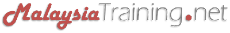Microsoft® Project 2013/2016 Training
Microsoft® Project 2013/2016 TrainingBy ComSystem Solutions
Microsoft® Project 2013/2016 (Beginner)
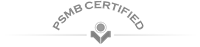


By ComSystem Solutions
|
|
|
|
comsystem@comsystemsolutions.com |
|
|
|
|
Microsoft® Project 2013/2016 (Beginner)
Training Category:
Information Technology
Target Audience:
- No previous knowledge of Project required. This course is created for absolute beginners.
- Anyone new to the project management role
- New project managers
- Anyone who wants to learn project management and Microsoft Project
- Users of earlier versions of Project looking to update their skills.
2 Days
Dec 2019 ›
ComSystem Solutions Sdn Bhd, Wisma Goshen, Plaza Pantai, Kuala Lumpur, Malaysia
Schedule:
Tue 03 Dec 2019 - Wed 04 Dec 2019
9:00AM - 5:00PM
Fee Per Person:
RM1,499.00
Promotions:
- Register before 23 Nov 2019 for only RM1,299 per person.
- 20% Discount for the 2nd seat registration.
* Other terms & conditions apply.
|
|
Request for Quotation |
|
|
+603-5162-8254
+603-2201-4622 |
|
|
maler@comsystemsolutions.com
comsystem@comsystemsolutions.com |
- Language: English
- PowerPoint Presentation
- Workshop
- Lecture
- Certificate of Participation
Course Introduction ›
This 2-day Microsoft Project 2013/2016 course for beginners is designed to provide the participants with the necessary skills and knowledge to create a project plan. It is suitable for Project Managers and Project Administrators who want to learn how to create efficient and structured project plans with Microsoft Project.
Course Objectives ›
Upon completion of this course, attendees will be able to create and finalise a task based project plan using tasks and task relationships.
Course Outline ›
General Project Management Concepts
- The Phases of a Project
- Project Management Tools
Screen Navigation
- Menus and Ribbons
- Timeline
Project Options
- Setting Project Options
Project Calendars
- Setting Calendar options
- Creating New Calendars
- Change Working Time
Task Entry Table
- Creating & Editing Tasks
- Deleting & Moving Tasks
- Task Durations and Time Measurements
- GoTo Selected Tasks
- Task Priorities
- Creating Milestones
- Define WBS Code as Outline Number
- Roll Up Tasks to Summarise
Sorting, Filtering and Grouping Tasks
- Sorting Tasks
- Advanced Task Sorting
- Apply the Auto Filter to Tasks
- Grouping and Ungrouping Tasks
Task Relationships
- Relationship Types
- Linking Tasks
- Defining Lead & Lag Times
- Splitting Tasks
- Setting Task Deadlines and Constraints
Baseline and Printing
- Set Project Baseline
- Print Project Plan
Network Diagram and Calendar Views
- Displaying Network Diagram View
- Displaying Calendar View
Critical Path
- View the Critical Path on the Gantt Chart
- View the Critical Path on the NETWORK diagram
Formatting the Gantt chart
- Apply Font Formats
- Format Painter
- Setting Column Widths and Row Heights
- Inserting and Hiding Columns
- Formatting the Bar Chart
- Formatting Dates
Calendar View
- Formatting the Timescales
- Formatting the Gridlines
- Adding Tasks
- Adjusting Task Duration
- Task Information and Printing
Creating and Allocating Resources
- Create Work and Material Resources
- Project's Calculation Methodologies
- Assigning Resources
- Resource Units
- Identify Resource Over Allocation
Costs and Resource Management
- Entering Work and Material Costs
- Task / Resource Usage
- Viewing Costs
- Resource Driven Tasks
- Task Types
- Viewing Resource over Allocation
- Resource Management Toolbar
- Resource Levelling
The Baseline Plan
- Save Baseline
- Interim Plans
Tracking Progress
- Tracking Gantt View
- Tracking Gantt Chart Tools
Visual Reports
- Task & Resources Usage Reports
- Assignment Usage Reports
- Summary Reports
Text Reports & Printing
- View & Generate Text Reports
- Page Set Up and Print Preview
- Headers and Footers
- Selective Printing
Contact us now ›
|
|
|
|
|
|