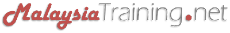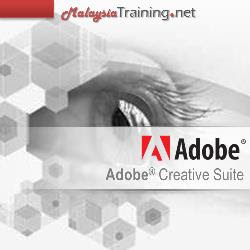 Adobe® Photoshop CS6 Training
Adobe® Photoshop CS6 TrainingBy ComSystem Solutions
Adobe® Photoshop CS6
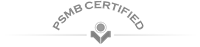


By ComSystem Solutions
|
|
|
|
comsystem@comsystemsolutions.com |
|
|
|
|
Adobe® Photoshop CS6
Training Category:
Information Technology
Target Audience:
Graphic Designers, Web Designers, Marketing personnel, and any marketing material designers who need to sharpen their Adobe Photoshop skills for higher quality of work and better working efficiency.
Duration:
2 Days
Nov 2019 ›
ComSystem Solutions Training Centre, Wisma Goshen, Plaza Pantai, Kuala Lumpur, Malaysia
Schedule:
Thu 21 Nov 2019 - Fri 22 Nov 2019
9:00AM - 5:00PM
Fee Per Person:
RM1,499.00
Promotions:
- Register before 11 Nov 2019 for only RM1,299 per person.
- 20% Discount for the 2nd seat registration.
* Other terms & conditions apply.
|
|
Request for Quotation |
|
|
+603-5162-8254
+603-2201-4622 |
|
|
maler@comsystemsolutions.com
comsystem@comsystemsolutions.com |
- Language: English
- Presentation Handouts
- Computer Lab Work
- Participant Presentation
- Video Presentation
- Lecture
- Certificate of Participation
Course Introduction ›
This 2-day Adobe Photoshop CS6 training dives deep into the Photoshop features and creative options. It shows the students a speedy and efficient way to perform many common editing tasks, including noise reduction, shadow and highlight detail recovery, retouching, and combining multiple images. Throughout the training session, the course also allows students to explore techniques for non-destructive editing and compositing using layers, blending modes, layer masks, and much more.
Course Objectives ›
By the end of this 2 days Adobe Photoshop CS6 training, students should be able to:
- Build Workflow for Photoshop CS6
- Organize images, and use Adobe Bridge to increase workflow.
- Learn the basics of the application layout and how all the functions interact with each other.
- Understand the primary core tools of Photoshop CS6
- Learn the basics of color control, learn how to correctly set up your editing environment to accurately output color.
- Learn the power of layers and how to use simple but highly effective techniques for none destructive editing
- Learn the principles of image correction and master and build an understanding of which tools to use in any given situation to perform the perfect correction, from basic contrast to advanced levels and curves.
- Master the art of selection, learn how to use selections, masks and channels to isolate an area for correction with pin-point precision, from simple shapes
Course Outline ›
- Getting To Know The Work Area
- Basic Photo Corrections
- Working With Selections
- Layer Basics
- Correcting And Enhancing Digital Photographs
- Masks And Channels
- Typographic Design
- Vector Drawing Techniques
- Painting With The Mixer Brush
- Producing And Printing Consistent Colour
Who had attended this training ›
- MARA
- TNB
- DBKL
Contact us now ›
|
|
|
|
|
|