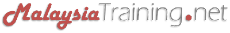C# Programming for Beginners
C# Programming for BeginnersBy ComSystem Solutions
C# Programming with Microsoft .NET (Beginner)
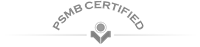


By ComSystem Solutions
|
|
|
|
+603-2201-4622 |
comsystem@comsystem . . . .com |
C# Programming with Microsoft .NET (Beginner)
Training Category:
Information Technology
Target Audience:
This course is intended for:
- Developers who are not familiar with object-oriented programming.
- Developers who understand computer programming, but may have learned programming by using a non-graphical language in a university.
4 Days
Dec 2019 ›
ComSystem Solutions Training Centre, Wisma Goshen, Plaza Pantai, Kuala Lumpur, Malaysia
Schedule:
Mon 02 Dec 2019 - Thu 05 Dec 2019
9:00AM - 5:00PM
Fee Per Person:
RM2,550.00
Promotions:
- Register before 22 Nov 2019 for only RM2,450 per person.
- 20% Discount for the 2nd seat registration.
* Other terms & conditions apply.
|
|
Request for Quotation |
|
|
+603-5162-8254
+603-2201-4622 |
|
|
maler@comsystemsolutions.com
comsystem@comsystemsolutions.com |
- Language: English
- PowerPoint Presentation
- Presentation Handouts
- Reading Materials
- Computer Lab Work
- Simulation
- Certificate of Participation
Course Introduction ›
In this four-day instructor-led course, students will learn the fundamental skills that are required to design and develop object-oriented applications for the Web and Microsoft Windows by using Microsoft Visual C# .NET and the Microsoft Visual Studio .NET development environment. This course provides an alternative entry point for less experienced programmers who are not familiar with object-oriented design and programming with Windows or the Web.
Course Objectives ›
After completing this course, students should be able to:
- Explain the .NET platform.
- Configure and use Visual Studio .NET.
- Program with C#.
- Implement methods.
- Implement encapsulation in C#.
- Use C# within the .NET Framework.
- Create feature-rich Windows-based applications.
- Create a Web application by using Web Forms.
Prerequisites ›
Experience with object-oriented programming and concepts are not required for this course. Before attending this course, students must have competency in the following areas:
- Familiarity and comfort with basic operating system functions such as file manipulation.
- Understanding of the basics of structured programming, including concepts such as flow control, variables and parameters, and function calls.
Course Outline ›
MODULE 1 : Welcome to C#
- Beginning Programming with the Visual Studio 2012 Environment
- Writing Your First Program
- Using Namespaces
- Creating a Graphical Application
- Examining the Windows Store App
- Examining the WPF Application
- Examining the Web Form
- Adding Code to the Graphical Application
MODULE 2 : Working with Variables, Operators, and Expressions
- Understanding Statements
- Using Identifiers
- Identifying Keywords
- Using Variables
- Naming Variables
- Declaring Variables
- Working with Primitive Data Types
- Unassigned Local Variables
- Displaying Primitive Data Type Values
- Using Arithmetic Operators
- Operators and Types
- Examining Arithmetic Operators
- Controlling Precedence
- Using Associativity to Evaluate Expressions
- Associativity and the Assignment Operator
- Incrementing and Decrementing Variables
- Prefix and Postfix
- Declaring Implicitly Typed Local Variables
MODULE 3 : Writing Methods and Applying Scope
- Creating Methods
- Declaring a Method
- Returning Data from a Method
- Calling Methods
- Applying Scope
- Defining Local Scope
- Defining Class Scope
- Overloading Methods
- Writing Methods
- Using Optional Parameters and Named Arguments
- Defining Optional Parameters
- Passing Named Arguments
- Resolving Ambiguities with Optional Parameters and Named
- Arguments
MODULE 4: Using Decision Statements
- Declaring Boolean Variables
- Using Boolean Operators
- Understanding Equality and Relational Operators
- Understanding Conditional Logical Operators
- Short-Circuiting
- Summarizing Operator Precedence and Associativity
- Using if Statements to Make Decisions
- Understanding if Statement Syntax
- Using Blocks to Group Statements
- Cascading if Statements
- Using switch Statements
- Understanding switch Statement Syntax
- Following the switch Statement Rules
MODULE 5 : Using Compound Assignment and Iteration Statements Using Compound Assignment Operators
- Writing while Statements
- Writing for Statements
- Understanding for Statement Scope
- Writing do Statements
MODULE 6 : Managing Errors and Exceptions
- Coping with Errors
- Trying Code and Catching Exceptions
- Unhandled Exceptions
- Using Multiple catch Handlers
- Catching Multiple Exceptions
- Propagating Exceptions
- Using Checked and Unchecked Integer Arithmetic
- Writing Checked Statements
- Writing Checked Expressions
- Throwing Exceptions
- Using a finally Block
MODULE 7 : Creating and Managing Classes and Objects
- Understanding Classification
- The Purpose of Encapsulation
- Defining and Using a Class
- Controlling Accessibility
- Working with Constructors
- Overloading Constructors
- Understanding static Methods and Data
- Creating a Shared Field
- Creating a static Field by Using the const Keyword
- Understanding static Classes
- Anonymous Classes
MODULE 8 : Understanding Values and References
- Copying Value Type Variables and Classes
- Understanding Null Values and Nullable Types
- Using Nullable Types
- Understanding the Properties of Nullable Types
- Using ref and out Parameters
- Creating ref Parameters
- Creating out Parameters
MODULE 9 : Creating Value Types with Enumerations and Structures
- Working with Enumerations
- Declaring an Enumeration
- Using an Enumeration
- Choosing Enumeration Literal Values
- Choosing an Enumeration's Underlying Type
- Working with Structures
- Declaring a Structure
- Understanding Structure and Class Differences
- Declaring Structure Variables
- Understanding Structure Initialization
- Copying Structure Variables
MODULE 10 : Using Arrays
- Declaring and Creating an Array
- Declaring Array Variables
- Creating an Array Instance
- Populating and Using an Array
- Creating an Implicitly Typed Array
- Accessing an Individual Array Element
- Iterating Through an Array
- Passing Arrays as Parameters and Return Values for a Method
- Copying Arrays
- Using Multidimensional Arrays
- Creating Jagged Arrays
MODULE 11: Understanding Parameter Arrays
- Overloading: A Recap
- Using Array Arguments
- Declaring a params Array
- Using params object[ ]
- Using a params Array
- Comparing Parameter Arrays and Optional Parameters
Contact us now ›
|
|
|
|
|
|