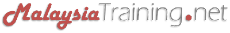For Training Providers
To learn how to promote your training courses on MTN Training Marketplace & MTN Web Store, follow the steps below:
-
Watch the video to learn about using CloudWorms PDF Viewers to promote your training courses.
-
Learn about the Free Online Marketplace of MTN Web Store that uses your CloudWorms PDF Viewers to promote your training courses.
-
Understand the pricing model of CloudWorms Subscription before signing up for a free MTN account.
-
Create a free MTN account.
-
Sign-in to MTN Web Store App and start creating your MTN Web Store Profile and CloudWorms PDF Viewers to promote your training courses.
After completing the above steps, your courses will be listed on MTN Web Store and accessible by search engines for SEO. If you need any further assistance, do not hesitate to email us at inquiry@malaysiatraining.net. Feel free to follow us on Facebook for any future updates.
For Training Consumers
To enquire for training related matters, select the Training Providers option instead. Please note that MalaysiaTraining.net is just an internet marketer to the training providers in Malaysia -- we're not a training company.